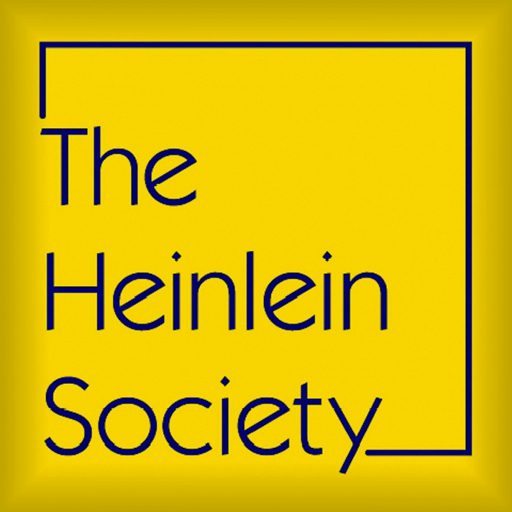The Heinlein Society is running its Annual Meeting as a teleconference with online materials for the first time this year. We will be discussing results of our 2014 work, announce the results of our elections, and briefly talk about our plans for the 2015 year, which officially starts for us September 1st. While all members are invited to participate, if any votes are taken only Regular members may vote.
The minutes of last year’s Annual Meeting are available for review here.
To participate, dial the phone number below and then enter the participant code when prompted.
To see presentation materials for the meeting you must also log on through the URL below. If you have ever used a teleconference service with a”GoToMeeting” or “WebEx Meeting” this is a similar process.
To Participate:
On September 7, 2014, shortly before 4:00 p.m. EDT/ 1:00 p.m. PDT dial into:
Phone: 712-432-0075
Participant Code: 448547 and then enter the “#” symbol
VOIP Link (this lets you listen to the phone call portion for free over the computer if you have a good speaker and microphone–but results can be mixed with sound quality for you and for others to hear you speak):
http://www.freeconferencing.com/flash-phone.html then pick the phone number and access code above.
(International callers may use the VOIP link or use their preferred international calling service to the phone number above. Pennytalk.com may be of interest if you do not routinely use such a service.)
To view the materials that are being discussed as they are being discussed, you need to ALSO be running the Free Screen Sharing application at the same time. When you click on the link below for the first time it will ask you to download software. You may need to disable virus scanning software or add to your computer’s firewall setting for the application to work. Look for popup windows or boxes that ask you if it is OK to Allow or make changes the first time you connect to the meeting.
PLEASE type in the “User” name in the Free Screen Sharing application to be the name we have for your Heinlein Society membership, as that is how we will first attempt to take a Roll Call.
ScreenSharing Link: http://www.freeconferencing.com/meetings/930-720-518
(You need software to be able to see the presentation. If you are not able to be near a computer with an internet connection at the time of the meeting you may download the presentation here after 9/2/2014 and follow along with the phone meeting.)
We will guide you through the open question-and-answer session periods with specific instructions on how to contribute when the time comes during the meeting.