BE SURE TO USE YOUR ORIGINAL EMAIL ADDRESS WITH US. IF YOU ARE NOT SURE email TO CHECK BEFORE YOU ACCIDENTALLY CREATE A NEW ACCOUNT…WE CAN HELP CHANGE AN EMAIL ADDRESS AS WELL.
1. Log into your account on heinleinsociety.org
2. At the left side of the “dashboard” page for “My Account” there will be a link for “Subscriptions”. Click on that link.
3. Look for your Active subscription (it might say “On Hold” as well), with the next payment date. (There’s one for every year you’ve renewed through the website.) There’s a “View” button to the right–click on that.
4. At the bottom of the Subscription Details, It should look something like the screenshot below. Click on “Cancel” and any other confirmation popups or buttons.
5. Go back to your Subscriptions page just to see that the existing subscription is “Cancelled”.
6. Go to your “Payment Methods” section on the left side of your screen. Use the “Delete” button for any that are found there that are expired or that you no longer wish to use.
7. At this point, you should go to https://www.heinleinsociety.org/membership/join-us/ (while still logged into your website account) and create a new recurring Regular or Supporting Membership, and follow the checkout process, giving a new credit card as you go. As long as the credit card doesn’t expire the subscription will automatically renew the following year without any action from you. If you are doing One-Year memberships the credit card will be available as saved and be able to be used next year.
We apologize for the extra steps that you have to take when a card expires! Unfortunately, this is a function that our current set of software does not allow us to implement for you–we have filed a complaint and feature request with the software developers to add it in.

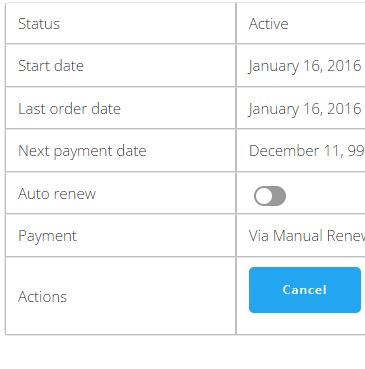
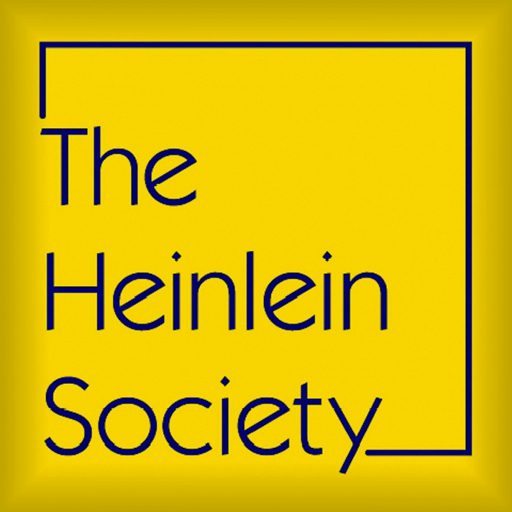


2 Responses
When I tried this method, I got the error message “Could not save payment method.”
Is this yet another glitch in the new system?
Hi Stuart–look for an email as I don’t want to discuss this publicly. I don’t think it’s a glitch (yet).