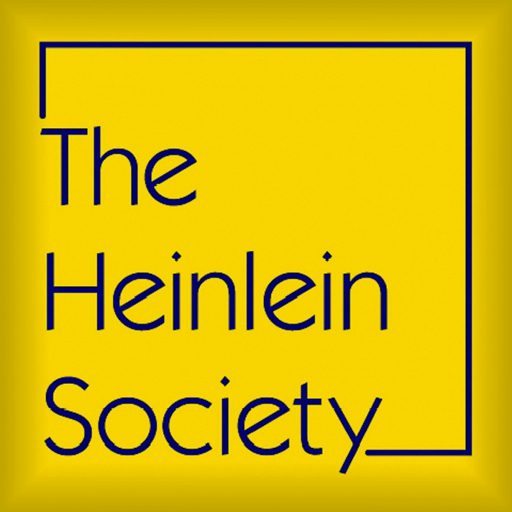The Heinlein Society asks for your birthdate to have some demographic information about its members and website users. We have found that some operating systems (Android in particular) have a non-intuitive way to change your year of birth.
If you are presented with this:
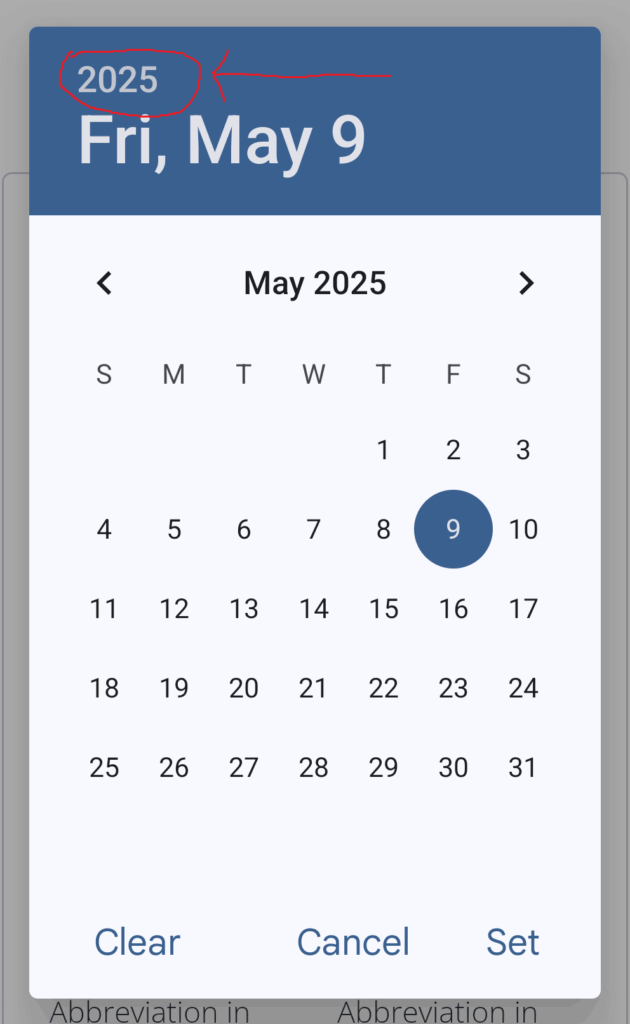 Your next step to change the year will be to click on the year (circled in red in the image).
Your next step to change the year will be to click on the year (circled in red in the image).
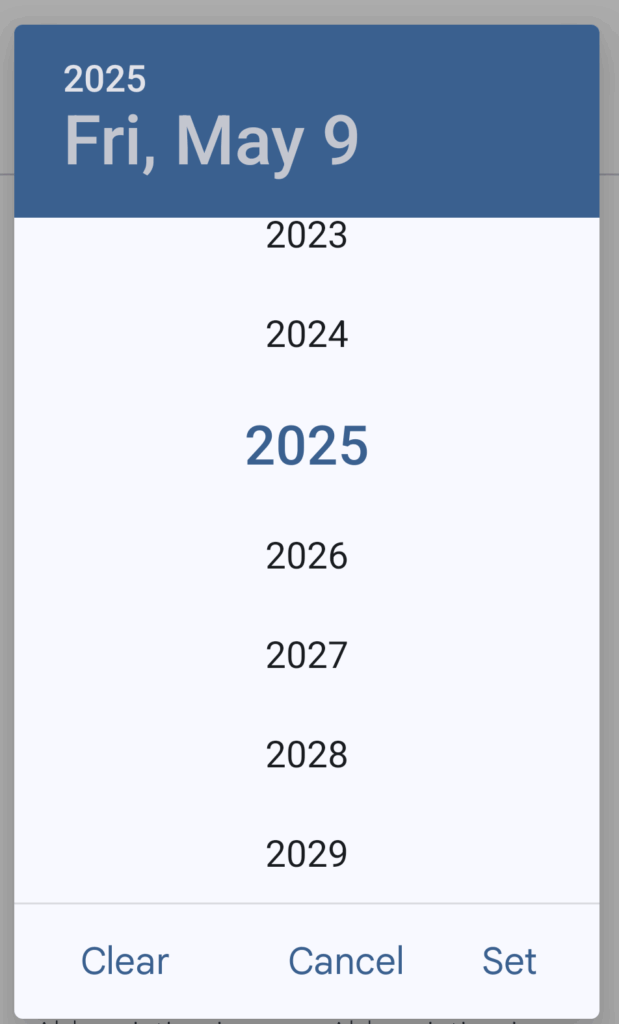
Next, in the scroll wheel window that appears, ‘spin’ the year to the appropriate year and click the year you want.
After that, you will be back to what looks similar to the first picture and you may click on the < or > as appropriate to get the right month, finally clicking on the date.
Click on “Set” and the full date you have picked should show in the “Date of Birth” field.
We hope this information is helpful to you. If you need assistance please contact our volunteers at .